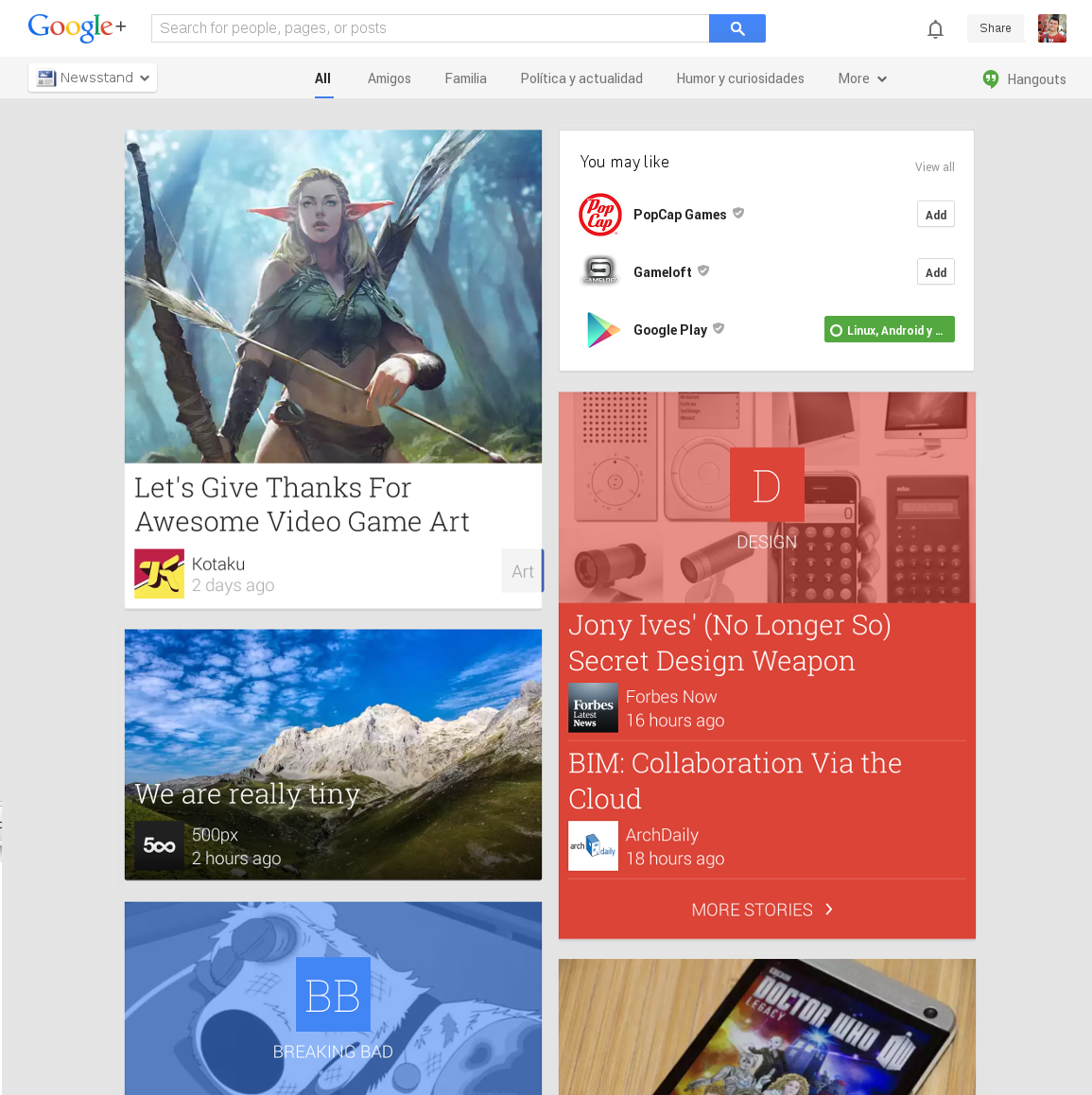It's not the only problem, though. Pages like +Android Police or +Kotaku have both a Google+ page and a Newstand edition. Where should I follow them? In Google+, or in Newsstand? If I do both, I'll get their articles twice - one in Newsstand, then again when they link them on Google+.
It's also a problem for content creators - they have to link every new article manually on Google+, and they have to set details twice. Once for their Google+ page, then again for their Newsstand edition.
I think a good solution would be to let creators manage their content from the same place, and let readers use a single subscription system (that is, circles) to follow their favorite content creators, regardless of where the content is.
What should readers see?
Imagine having a Newsstand section inside Google+, just as you already have Photos and Communities:
This would work like, and show you the same contents as, the Newsstand Android app. You would have content published by Pages in your circles (or written by people in your circles), as well as content belonging to topics you subscribed to.
In addition, Pages would have an Articles tab showing the contents of its Newsstand edition.
Integration could go much farther than just showing Newsstand contents on the web. An additional problem with Newsstand is that you can't engage. You can read an article, but you can't +1 it, comment it or see what other users have commented. Thanks to integration, Newsstand could use Google+ Comments to let you see comments, reply to them or write your own. See it in action in this mockup of the Android app:
Do you have a blog? Have you set up a Newsstand edition? Let me show you how the editor looks right now:
Not only is it ugly and cumbersome. It forces you to verify your webpage again (which requires editing its HTML code, something not everyone can do) and fill lots of fields (edition name, cover image, Google Analytics, managers...) that should already be filled if you have already configured your Google+ Page.
The only thing you would have to edit would be sections, parts of your edition that grab content from an RSS field or other sources. It could be done straight from your Page's dashboard, just like this:
Integrating Pages with editions would streamline the process and make it much, much easier and faster. It would also make discovery easier, because readers wouldn't have to search for a Google+ Page and a Newsstand edition separately. It would make managing easier too, since pages wouldn't have to link new articles manually. And it would make things easier for readers, because they would only have to subscribe in one place to get all the content.
Would you like to see something like this? Feel free to comment!
In addition, Pages would have an Articles tab showing the contents of its Newsstand edition.
Integration could go much farther than just showing Newsstand contents on the web. An additional problem with Newsstand is that you can't engage. You can read an article, but you can't +1 it, comment it or see what other users have commented. Thanks to integration, Newsstand could use Google+ Comments to let you see comments, reply to them or write your own. See it in action in this mockup of the Android app:
What should content creators see?
Do you have a blog? Have you set up a Newsstand edition? Let me show you how the editor looks right now:
Not only is it ugly and cumbersome. It forces you to verify your webpage again (which requires editing its HTML code, something not everyone can do) and fill lots of fields (edition name, cover image, Google Analytics, managers...) that should already be filled if you have already configured your Google+ Page.
The only thing you would have to edit would be sections, parts of your edition that grab content from an RSS field or other sources. It could be done straight from your Page's dashboard, just like this:
Would you like to see something like this? Feel free to comment!